1. Click Apple Menu on top-left corner > Software Update... > Updates > OS X El Capitan Free Upgrade
2. Enter Apple ID. Downloading of 6.19GB
3. Continue
4. Agree > Agree
5. Install
6. Enter MacBook administrator user password.
7. Installation in progress
8. Restart
9. Close Other Applications...
10. Click Don't sign in > Continue
11. Skip
12. Continue
URL: https://support.apple.com/en-us/HT201475

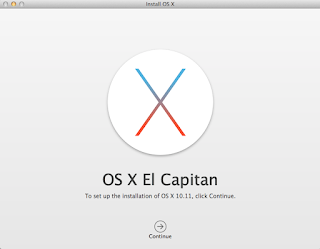









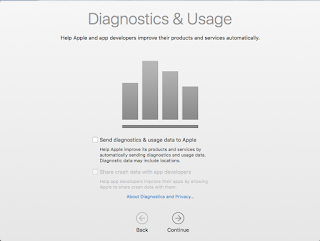
No comments:
Post a Comment