
Euro Domain
Tuesday, December 28, 2010
TIPS # 5 - Nokia XM5800

TIPS # 4 - Nokia XM5800
Monday, October 11, 2010
Garmin Mobile XT on Nokia E72
1.1 Garmin Mobile XT for Symbian S60 3rd Edition Ver. 5.00.50
URL: http://www.garmin.com/software/GarminMobileXTforSymbianS603rdEdition_50050.exe
1.2 Garmin Mobile XT Free Basemap Ver. 4.xx.xx
URL: http://www.garmin.com/software/GarminMobileXTFreeBasemap_4xxxx.exe
1.3 Garmin Mobile XT Support Files Ver. 4.xx.xx
URL: http://www.garmin.com/software/GarminMobileXTSupportFiles_4xxxx.exe
1.4 Garmin Mobile XT keygen v1.5 2008 (Use at your own risk)
1.5 MFM MFM-Garmin 101011 (11 Oct 2010)
URL: http://www.1gps.com.my/download/garmin.aspx
2) Connect the phone to PC via USB cable. Select 'Mass storage' Mode.
3) From PC, install in the following sequence:
3.1 Garmin Mobile XT for Symbian S60 3rd Edition
3.2 Garmin Mobile XT Free Basemap
3.3 Garmin Mobile XT Support Files
4) Double click on 'GarminMobileXTforSymbianS603rdEdition_50050.exe'.
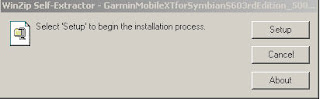
Click 'Setup'
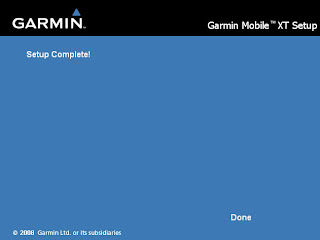 Click 'Done'
Click 'Done'
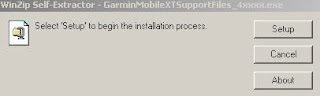 Click 'Setup'.
Click 'Setup'. 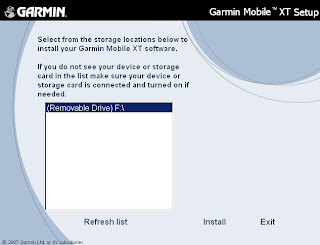 Select the hand phone Removable Drive, than click Install.
Select the hand phone Removable Drive, than click Install.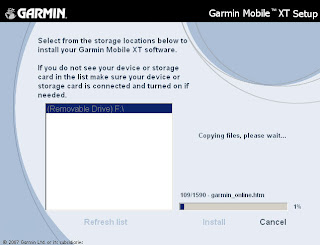 Files copying in progress...
Files copying in progress...7) Remove USB connection. Do NOT click on 'LAUNCH' Garmin Mobile if prompted.
8) Launch Garmin Mobile XT from the handphone. Make sure the phone USB cable is dismantle from your PC.
9) For 1st time access, select the following (use jog left or right):
Text Language: English > Next
Voice language: English > Next
Units: Metric > Next
Online Access: Disabled > OK
Select ‘I Agree’
10) Choose 'Connect to A garmin GPS' > Click 'Cancel'.
11) Select Tools > Settings > About. Write down the Card ID.
12) Exit Garmin Mobile XT application.
13) Generate unlock code using Garmin Unlock Generator v1.3. Enter the previous copy Card ID in the 'Enter your Unit ID here:' field. Click top 'Generate' button.
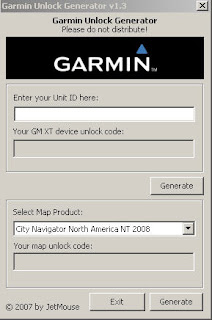
15) Copy sw.unl into Garmin folder on handphone in 'Mass storage' Mode.
16) Install the MFM-Garmin-101011.exe.
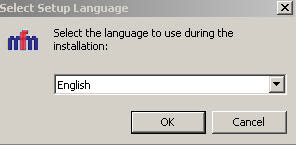 Select English > OK
Select English > OK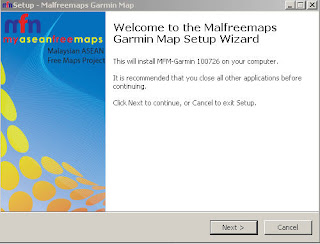 Click Next >
Click Next > 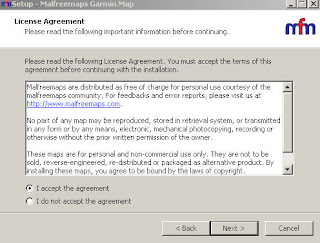 Select 'I accept the agreement' > Next >
Select 'I accept the agreement' > Next >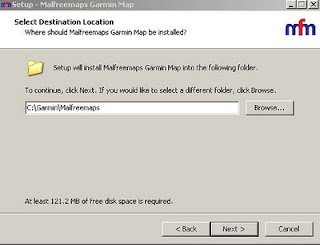 Use the default for Select Destination Location > Next >
Use the default for Select Destination Location > Next >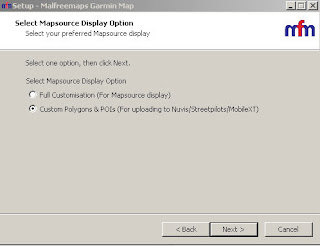 Select Custom Polygons... > Next >
Select Custom Polygons... > Next >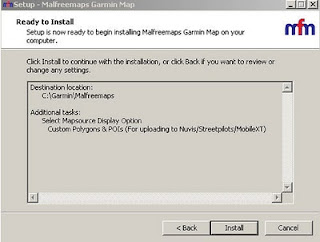 Click Install
Click Install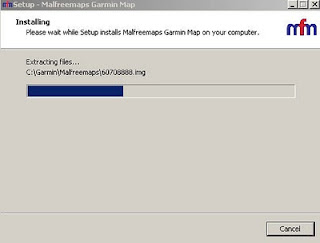 Installing...
Installing...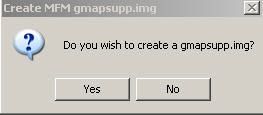 Click Yes on 'Do you wish to create a gmapsupp.img?'
Click Yes on 'Do you wish to create a gmapsupp.img?' 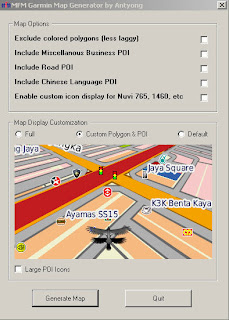 Click Generate Map
Click Generate Map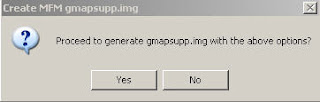 Click Yes on 'Proceed to generate gmapsupp.img with above options?'
Click Yes on 'Proceed to generate gmapsupp.img with above options?' Click Yes. Select Garmin folder on handphone
Click Yes. Select Garmin folder on handphone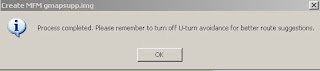 Click OK
Click OK17) Remove USB connection. Do NOT click on 'LAUNCH' Garmin Mobile if prompted.
18) Re-launch Garmin Mobile XT. Click Tools > Settings > System > Remote GPS > Use Attached /Built-in GPS. Click Enable > Done.
19) Your Garmin Mobile XT is successfully installed.
Friday, August 27, 2010
TIPS # 3 - Nokia XM5800
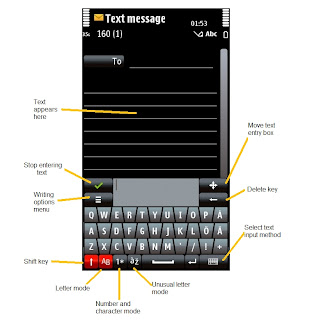
A: Tap on the keyboard icon while writing to switch between:
- 'Handwriting'
- 'Mini QWERTY keyboard'
- 'Alphanumeric keypad'
Monday, June 28, 2010
TIPS # 2 - Nokia XM5800

Friday, May 7, 2010
TIPS # 1 - Nokia XM5800
Tuesday, February 23, 2010
Update Phone Firmware Directly on Nokia XpressMusic 5800

Friday, February 12, 2010
Gong Hei Fatt Choi
Friday, February 5, 2010
FIFA World Cup Trophy Tour - Malaysia Leg


Wednesday, February 3, 2010
Toyota: What to Do When Accelerator Pedal Stuck?
Did you owned any Toyota car on the list below?
Certain 2009-2010 RAV4
 Certain 2009-2010 Corolla/ Altis
Certain 2009-2010 Corolla/ Altis
2009-2010 Matrix
2005-2010 Avalon
Certain 2007-2010 Camry
Certain 2010 Highlander
2007-2010 Tundra
2008-2010 Sequoia
If yes, no need to freak out. Early January, Toyota in USA, Europe and China, had been issued massive safety recall on 8 affected models as listed above due to accelerator pedals stuck while driving. For details, please read here.
On their official website, Toyota had issue recommendations on what to do should the problem arise while driving. Excerpt from the official FAQ as below:
Each circumstance may vary, and drivers must use their best judgment, but Toyota recommends taking one of the following actions:
1. If you need to stop immediately, the vehicle can be controlled by stepping on the brake pedal with both feet using firm and steady pressure. Do not pump the brake pedal as it will deplete the vacuum utilized for the power brake assist.
2. Shift the transmission gear selector to the Neutral (N) position and use the brakes to make a controlled stop at the side of the road and turn off the engine.
3. If unable to put the vehicle in Neutral, turn the engine OFF. This will not cause loss of steering or braking control, but the power assist to these systems will be lost.
4. If the vehicle is equipped with an Engine Start/Stop button, firmly and steadily push the button for at least three seconds to turn off the engine. Do NOT tap the Engine Start/Stop button.
5. If the vehicle is equipped with a conventional key-ignition, turn the ignition key to the ACC position to turn off the engine. Do NOT remove the key from the ignition as this will lock the steering wheel.
For more information, please read here.
Wednesday, January 20, 2010
My Valentine’s Day
1. THE LUCKY ONE

Jennifer Garner




 Disclaimer: Dear~ This post is fictional, solely to join the Nuffnag premiere screening of Valentine’s Day. Don’t be upset, OK?
Disclaimer: Dear~ This post is fictional, solely to join the Nuffnag premiere screening of Valentine’s Day. Don’t be upset, OK?

















