1) Download latest MFM map from:
URL: http://www.malfreemaps.com/index.php
Remark: Register for free to enable the thread; 'Free Public Downloads'.
URL: http://www.malfreemaps.com/index.php
Remark: Register for free to enable the thread; 'Free Public Downloads'.

2) Poweroff Garmin. Connect the device to PC via mini-USB cable. The device will initialize into USB mode
3) Install the MFM-Garmin-110321.exe.  Select English > OK
Select English > OK
 Click Next >
Click Next >
 Select 'I accept the agreement' > Next >
Select 'I accept the agreement' > Next >
 Use the default for Select Destination Location > Next >
Use the default for Select Destination Location > Next >
 Select Custom Polygons... > Next >
Select Custom Polygons... > Next >
 Click Install
Click Install
 Click Yes on 'Do you wish to create a gmapsupp.img?'
Click Yes on 'Do you wish to create a gmapsupp.img?'
 Click Generate Map
Click Generate Map
 Click Yes on 'Proceed to generate gmapsupp.img with above options?'
Click Yes on 'Proceed to generate gmapsupp.img with above options?'
 Click Yes.
Click Yes.
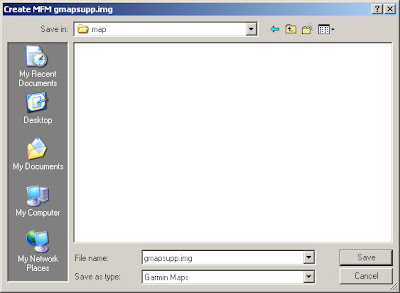 Select 'map' sub-folder on device in your pc. (Create if the folder not exist)
Select 'map' sub-folder on device in your pc. (Create if the folder not exist)  Click OK
Click OK
 Click Finish.
Click Finish.
17) Remove USB connection.
18) Restart the device.



