1. Download Microsoft .NET Framework Version 1.1 (dotnetfx.exe)
2. Download KB2742597 (NDP1.1sp1-KB2742597-X86.exe)
3. Run dotnetfx.exe. Click Yes.
4. Wait for files extraction to complete.
5. Run NDP1.1sp1-KB2742597-X86.exe file.
6. Click OK
7. Click I accept
8. Click OK

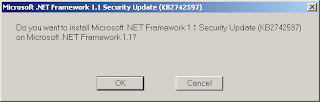


No comments:
Post a Comment